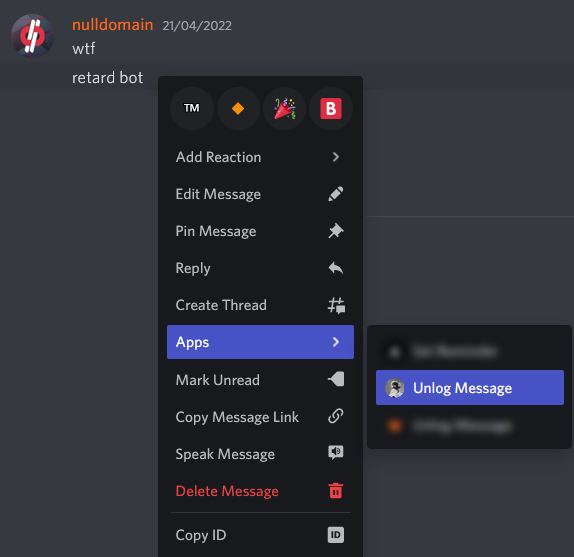nMarkov Documentation
Messaging
Messaging
Parameter syntax:
<argument>- Required parameter
[argument]- Optional parameter
/trigger [ephemeral=False/Server Default]
Force nMarkov to send a message in your server.
If ephemeral is true, only you will be able to see the message - which is helpful to not spam the server you're running the command in.
If ephemeral is true, only you will see what the message says. The command has a cooldown of three uses every 30 seconds.
If ephemeral is false, everyone will see what the message says. The command has a cooldown of three uses every 15 seconds.
If ephemeral is not specified, it falls back to the server's setting, which is false by default. If your server is using nMarkov Plus, the command has no cooldown.
Unlog Message
- Required permissions:
Manage ServerorManage Messages
Delete an individual message from your server's log. Useful for those messages that contain words you would rather nMarkov didn't repeat.
This command is accessible by right clicking/long pressing on a message and going to Apps.